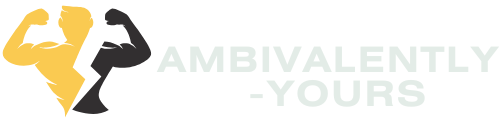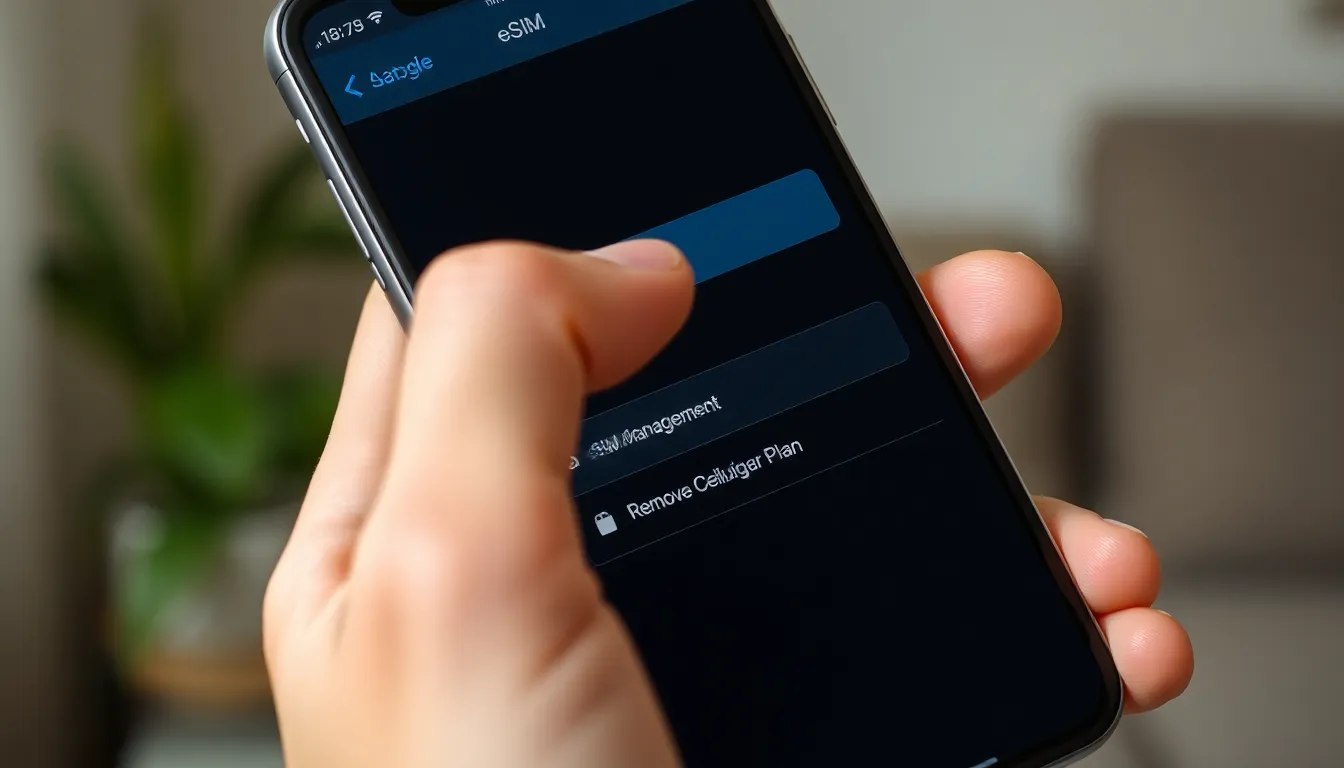In a world where smartphones have become our trusty sidekicks, managing their features can feel like a never-ending game of hide and seek. Enter eSIMs—those nifty little digital SIM cards that promise to simplify life but can sometimes leave users scratching their heads. Can you delete an eSIM from your iPhone? Spoiler alert: Yes, you can! But before you dive in, let’s explore why you’d want to give that pesky eSIM the boot and how to do it without breaking a sweat.
Table of Contents
ToggleUnderstanding eSIM Technology
eSIM technology enables a more flexible and efficient way to manage cellular connections. Digital SIM cards provide users with an easier means of switching networks or plans without needing a physical card.
What is eSIM?
eSIM stands for embedded SIM, a technology integrated into devices like smartphones. Unlike traditional SIM cards, eSIMs do not require physical handling. Users can download carrier profiles directly onto their devices, making activation straightforward. Multiple profiles can exist on a single eSIM, allowing for seamless transitions between carriers or plans.
Benefits of Using eSIM
Using eSIM offers several advantages for mobile users. Increased convenience stands out as one key benefit, as there’s no need for physical SIM swapping. Flexibility in managing multiple plans is another significant perk, with users able to easily change their carrier as needed. In addition, eSIMs often enable improved device design and space efficiency, enhancing overall functionality. Enhanced remote management capabilities allow carriers to update profiles or settings without user intervention.
Steps to Delete eSIM from iPhone

Deleting an eSIM from an iPhone involves a few simple steps. Follow the instructions below to effectively remove the eSIM profile.
Accessing Settings
Begin by opening the Settings app on the iPhone. Tap on “Cellular” or “Mobile Data,” depending on your device settings. Look for “eSIM” or “Cellular Plans” within the options. Locate the relevant plan you wish to delete. This section displays all active eSIM plans associated with the device. Selecting the right plan is crucial before proceeding to the next step.
Selecting the eSIM to Delete
Once the desired plan is identified, tap on it to see additional details. Look for the option labeled “Remove Cellular Plan.” Selecting this option initiates the deletion process. A prompt appears to confirm the action. Confirming the deletion ensures that the eSIM profile is permanently removed from your device. After deletion, check the Cellular settings to ensure the plan is no longer listed. This verification step confirms the successful removal of the eSIM.
Potential Issues After Deletion
Deleting an eSIM from an iPhone can lead to various challenges for users. Understanding these potential issues helps in making informed decisions.
Impact on Mobile Service
Removing an eSIM might disrupt mobile service temporarily. Users can experience a loss of connectivity until they re-establish their mobile plans. Commonly, this affects data services, voice calls, and SMS messaging. Users relying heavily on their mobile devices may encounter significant inconvenience. Depending on the carrier, the reactivation process for mobile service may vary. Some carriers provide immediate reactivation through their apps, while others may require additional steps or waiting periods.
Solutions for Reactivating eSIM
Reactivating a deleted eSIM often involves straightforward steps. Users can typically access their carrier’s app or website to download the eSIM profile again. Alternatively, they might contact customer support for assistance. Most carriers offer specific codes or QR codes to facilitate this process. If users encounter difficulties, checking the carrier’s FAQ section can provide quick solutions. Ensuring the latest device updates can sometimes resolve underlying issues during reactivation.
Alternatives to Deleting eSIM
Users may consider alternative options instead of deleting their eSIMs. Switching carriers provides a flexible solution that allows users to retain their eSIM while enjoying different plans or better coverage.
Switching Carriers
Switching carriers works seamlessly with eSIM technology. To make the switch, users simply need to download a new carrier profile. Compatibility with multiple carriers is a significant advantage of eSIMs. Many carriers now offer promotional plans that can be activated quickly and easily from users’ devices. Users can also consult their current carrier’s app for a step-by-step guide. Not all carriers require the removal of an existing eSIM to activate a new plan, ensuring minimal disruption to service.
Managing Multiple eSIM Profiles
Managing multiple eSIM profiles enhances the user experience with greater flexibility. Users can store several eSIM profiles on their iPhones. Switching between them is straightforward, allowing users to choose the best plan based on their needs. For instance, a user might utilize one profile for personal use and another for business. Accessing the desired profile occurs through the device’s settings. Keeping the plans organized ensures easier management of various subscriptions without needing to delete any. This capability allows users to take advantage of different promotions without restricting themselves to a single carrier.
Deleting an eSIM from an iPhone is a straightforward process that offers users flexibility in managing their mobile plans. By understanding the steps involved and potential challenges, users can navigate this feature with confidence.
Whether it’s for switching carriers or simply decluttering their device, the ability to remove an eSIM empowers users to tailor their mobile experience. With the option to easily reactivate a deleted eSIM or explore alternative plans, the management of multiple profiles becomes seamless.
Ultimately, eSIM technology enhances connectivity, allowing users to adapt their mobile services to suit their needs without unnecessary complications.